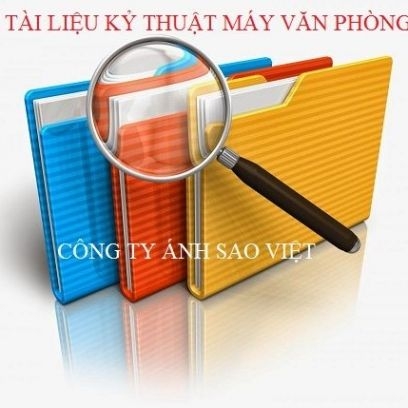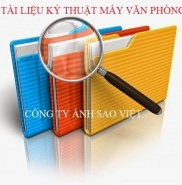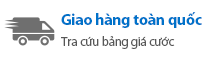Bảng tra mã lổi máy photocopy ricoh MP W3601
THƯƠNG HIỆU:
Liên hệ
(CHƯA CÓ VAT)
GIỚI THIỆU SẢN PHẨM
- SC Code Photocopy Ricoh MP W3601
- Bảng tra mã lỗi Photocopy Ricoh MP W3601
- Tài liệu sửa chữa Photocopy Ricoh MP W3601
- Call for service Photocopy Ricoh MP W3601
Những yêu cầu hỗ trợ khác về máy photocopy Ricoh Aficio MP W3601:
- Hướng dẫn download Driver máy Photocopy
- Tài liệu kỹ thuật máy Photocopy
- Tài liệu sửa chữa máy Photocopy
- Tài liệu hướng dẫn sử dụng máy Photocopy(Copier User Guide - Copier User Manual)
- SP mode máy Photocopy (Service Program Mode)
- SC Code máy photocopy (Service Call Code - Bảng tra lỗi)
- Linh kiện máy photocopy
- Mọi thắc mắc vui lòng liên hệ Hotline: 0903 172 399 - 0988.266.734.
Bảng tra mã lỗi để bạn có thể sửa máy photocopy ricoh mp MP W3601 dàng hơn.
- Code: 101
- Description:Scanner Lamp Error At power on the scan lamp trigger remained off.
- Causes:• CIS-to-SIPU harness loose, disconnected, or defective • CIS-to-SIF-to-SIPU harness loose, disconnected, or defective • CIS, SIPU defective
- Remedy:
- Code: 143
- Description:Scanner Automatic Adjustment Error Automatic adjustment of the CIS failed at power on.
- Causes:• Standard white strips dirty or not platen white plate installed improperly • CIS LED defective and not lighting • CIS-to-PSU harness connector loose, disconnected, or defective • CIS-to-SIPU harness connector loose, disconnected, or defective • CIS defective • MCU defective • SIF defective • SIPU defective
- Remedy:
- Code: 144
- Description:SIF Communication Error SIF serial transmission did not begin within 1 sec. after power on. No communication with SIF.
- Causes:• MCU defective • SIF defective • SIF-to-MCU harness connector loose, disconnected, or defective • SIPU defective
- Remedy:
- Code: 161-1
- Description:SIPU Error 1: FPGA Configuration Error. At power on, or when the machine returned from energy save mode, the FPGA Flash Program did not configure correctly. -or- An SIPU error occurred during the FPGA check after three attempts.
- Causes:• SIPU defective
- Remedy:
- Code: 161-2
- Description:SIPU Error 2: Ri2005 Chip Failure At power on, or when the machine returned from energy save mode, an SIPU error occurred during Ri2500 access (Ri2500 did not respond within 5 ms).
- Causes:• SIPU defective
- Remedy:
- Code: 161-3
- Description:SIPU Error 3: Ri2001A Chip Failure At power on, or when the machine returned from energy save mode, the Ri2001A chip on the SIPU failed (Ri2001A did not respond within 5 ms).
- Causes:• SIPU defective
- Remedy:
- Code: 161-4
- Description:SIPU Error 4: Cetus Configuration Error At power on, or when the machine returned from energy save mode, Cetus configuration failed after three attempts within 810 ms
- Causes:• SIPU defective
- Remedy:
- Code: 186
- Description:Gray Balance Adjustment Error The value for gray balance was detected out of range after gray adjustment.
- Causes:If cycling the machine power off/on does not solve the problem: • Clean the platen white plate • Clean the exposure glass • CIS-SIF harnesses loose, broken, defective • SIF-SIPU harnesses loose, broken, defective • SIF defective • CIS defective • SIPU defective
- Code: 300
- Description:Charge Corona Output Error After sampling at 10 ms intervals, the charge-corona feedback voltage remained less than 0.5 V for more than 200 ms.
- Causes:• Charge corona unit leakage • High voltage cable defective • Corona wire dirty or broken • CGB power pack fuse, connections loose, broken, or defective
- Remedy:
- Code: 305
- Description:Charge Corona Wire Cleaner Error The charge wire cleaner did not: (1) come from the home position within 5 s, or (2) did return to the home position within 3.75 s due to wire cleaner overload.
- Causes:• Cleaner unit blocked or damaged • Until replacement parts become available, set SP2804 to "0" to disable the chargecorona cleaning function so the machine can operate.
- Remedy:
- Code: 392
- Description:Development Bias Error The development bias feedback voltage was less than 0.3 V for longer than 200 ms while the PWM duty value was more than 5% (indicating a development bias leak).
- Causes:• Bias terminal damaged • High voltage cable damaged, defective • CGB power pack defective
- Remedy:
- Code: 400
- Description:ID Sensor Auto Adjustment Error Vsg did not reach 4 ±0.2 V when the ID sensor was initialized with SP3001-2.
- Causes:• ID sensor dirty • ID sensor harness, connector loose, disconnected, damaged, defective • ID sensor defective • MCU defective • Development unit defective • CGB power pack defective
- Remedy:
- Code: 401
- Description:ID Sensor Vsg Error The Vsg level was twice detected lower than 2.5 V. -or- The Vsg level was once detected higher than 4.8V.
- Causes:• ID sensor dirty • ID sensor harness, connector loose, disconnected, damaged, defective • ID sensor defective • MCU defective • CGB power pack defective
- Remedy:
- Code: 402
- Description:ID Sensor Vsp Error The Vsp level was twice detected at 0V or at more than 2.5 V.
- Causes:• Under the left upper cover, make sure that the Allen screw of the main drum drive gear is tight • ID sensor dirty • ID sensor harness, connector loose, disconnected, damaged, defective • ID sensor defective • MCU defective • Development unit defective • CGB power pack defective
- Remedy:
- Code: 406
- Description:ID Sensor Pattern Edge Detection Error The ID sensor pattern check could not detect the correct voltage on the ID sensor pattern (below 2.5V) within 0.6 sec.
- Causes:• ID sensor dirty • ID sensor harness loose, damaged, defective • ID sensor connector defective • ID sensor defective • MCU defective • CGB power pack defective
- Remedy:
- Code: 440
- Description:Transfer Output Error A high voltage feedback voltage of less than 0.5 V was detected for 200 ms.
- Causes:• High voltage cable disconnected, damaged • T/S power pack defective
- Code: 460
- Description:DC Separation Corona Output Error A dc separation feedback voltage of less than 0.5 V was detected after more than 200 ms.
- Causes:• High voltage cable disconnected, damaged • T/S power pack defective
- Remedy:
- Code: 508
- Description:Cutter Error The left and right cutter HP sensors remained on or off more than 2 sec.
- Causes:• HP sensors on the left and right side loose, disconnected, defective • Cutter motor harness damaged, defective • Cutter motor defective Note: Paper can be fed from the bypass table if the roll feeder or paper cassette is not operating.
- Remedy:
- Code: 520
- Description:Main Motor Error After the motor started, the main motor lock signal remained HIGH for 5 sec.
- Causes:• Physical obstruction blocking motor • Motor harness damaged, defective • Motor defective
- Remedy:
- Code: 521
- Description:Drum Motor Error After the motor started, the drum motor lock signal remained HIGH for 5 sec.
- Causes:• Physical obstruction blocking motor • Motor harness damaged, defective • Motor defective
- Remedy:
- Code: 522
- Description:Fusing Unit Drive Motor Error After the motor started, the fusing motor lock signal remained HIGH for 5 sec.
- Causes:• Physical obstruction blocking motor • Motor harness damaged, defective • Motor defective
- Remedy:
- Code: 530
- Description:Fusing Unit Ventilation Fan Error After the motor started, the fan motor lock signal remained HIGH for 5 sec.
- Causes:• Physical obstruction blocking motor • Motor harness damaged, defective • Motor defective
- Remedy:
- Code: 541
- Description:Fusing Thermistor Errors The thermistor measured the hot roller temperature every 1 sec. for 30 sec. and the temperature remained below 5C (54F).
- Causes:• Thermistor positioned incorrectly • Thermistor cable loose, disconnected, damaged • Thermistor defective
- Remedy:
- Code: 542
- Description:Fusing Temperature Warm-up Error The hot roller did not reach the ready temperature within 4 min. 30 sec. after power on. -or- The hot roller did not reach 100°C within 130 sec. after power on.
- Causes:• Fusing lamp connections loose, broken, defective • Fusing lamp defective • Thermistor not touching the hot roller • Thermistor defective • MCU defective
- Remedy:The ready temperature is determined by the state of the machine at recovery: • Ready Temp. = Target Fusing Temp. (if power on or recovery starts when the hot roller is 80°C or higher). • Ready Temp. = Target Fusing Temp. – 10°C (SP1105-1 default) if power on or recovery starts when the hot roller is less that 80°C. • Ready Temp. = Target Fusing Temp. – 20°C (SP1937-3 default) if power on or recovery starts with pressure roller inching control on.
- Code: 543
- Description:Fusing Temperature: Error 1
- Causes:The circuit on the MCU that monitors the temperature of the board detected a fusing temperature of 230C (446F) for longer than 2 sec.
- Remedy:• MCU defective
- Code: 544
- Description:Fusing Temperature: Error 2 (Hardware Detection)
- Causes:The fusing thermistor that monitors the temperature of the hot roller detected a fusing temperature of 235C (455F), due to a Triac short which interfered with fusing temperature control.
- Remedy:• MCU defective • PSU defective • Fusing unit defective
- Code: 545
- Description:Fusing Lamp Overheated: Error 2 After the hot roller reached the ready temperature, the fusing lamp stayed on at full power for 50 sec. while the hot roller was not rotating.
- Causes:• Hot roller thermistor not positioned correctly • Fusing lamp harness loose, disconnected, defective • MCU defective
- Remedy:
- Code: 546
- Description:Fusing Temperature Errors The machine detected that the fusing temperature was fluctuating out of range for more than 60 sec. (7 readings detected temperature fluctuating more than ±20C)
- Causes:• Thermistor connection loose, disconnected, defective • Hot roller thermistor not positioned correctly • Fusing lamp connections loose, disconnected, defective • MCU defective
- Remedy:
- Code: 547
- Description:Zero-Cross Signal Errors This error occurs if the machine fails to detect 50/60 Hz on the power supply line. Note: The zero-cross signal from the ac power supply generates a trigger pulse to control the power supply of power. (It automatically detects 50/60 Hz.)
- Causes:• Check that the frequency of the power supply to the machine is correct • PSU defective • MCU defective
- Remedy:
- Code: 551
- Description:Pressure roller center thermistor error 1 During the hot roller temperature control sequence, or while the hot roller and pressure roller were rotating, the pressure roller center thermistor measured a value higher than 3.3V 10 consecutive times at 600 ms intervals.
- Causes:• Pressure roller center thermistor not positioned properly • Pressure roller center thermistor connector loose, broken, defective • Pressure roller center thermistor defective • MCU defective
- Remedy:
- Code: 553
- Description:Pressure roller center thermistor error 2 During the hot roller temperature control sequence, the pressure roller center thermistor measures a value lower than 0.2V.
- Causes:• Pressure roller center thermistor not positioned properly • Pressure roller center thermistor connector loose, broken, defective • Pressure roller center thermistor defective • MCU defective
- Remedy:
- Code: 557
- Description:Applied zero-cross waveform error The applied power ac frequency was detected less than 66 Hz more than 10 times.
- Causes:• Noise on the ac power supply line
- Code: 559
- Description:Fusing paper jam errors Three consecutive paper jam errors occurred in the fusing unit. Note: This SC code is not issued unless SP1159 is switched on.
- Causes:• Paper jam in fusing unit • Pick-off pawl defective • Paper scraps in fusing unit • Exit sensor defective
- Remedy:
- Code: 561
- Description:Pressure roller end thermistor error 1. During the hot roller temperature control sequence, or while the hot roller and pressure roller were rotating, the center thermistor on the pressure roller returned a digital reading of more than 3.3V.
- Causes:• Pressure roller center thermistor not positioned properly • Pressure roller center thermistor connector loose, broken, defective • Pressure roller end thermistor defective • MCU defective
- Remedy:
- Code: 563
- Description:Pressure roller end thermistor error 2. During the hot roller temperature control sequence, the end thermistor on the pressure roller returned a digital reading of less than 0.2V.
- Causes:• Pressure roller end thermistor connector loose • Pressure roller end thermistor short circuit, defective • MCU defective
- Remedy:
- Code: 632
- Description:Key/card counter device error 1 CTL After 1 data frame is sent to the device, an ACK signal is not received within 100 ms, and is not received after 3 retries.
- Causes:• Serial line from the device to the main machine is unstable, disconnected, or defective
- Remedy:
- Code: 633
- Description:Key/card counter device error 2 CTL During communication with the device, the MCU received a break (Low) signal.
- Causes:• Serial line from the device to the main machine is unstable, disconnected, or defective
- Remedy:
- Code: 634
- Description:Key/card counter device error 3 CTL The backup battery of the counter device RAM is low.
- Causes:• RAM backup battery exhausted • Counter device defective
- Remedy:
- Code: 635
- Description:Key/card counter device error 4. After installation of the device a message alerts user to a battery voltage abnormal error.
- Causes:• Device control board defective • Device control board backup battery defective
- Remedy:
- Code: 636-1
- Description:SD Card Error CTL Expanded authentication module error
- Causes:• No expanded authentication module in the machine. (Install expanded authentication module.) • Expanded authentication module file is corrupted. • Expanded authentication module SD card is damaged. • No DESS module in the machine. (Install DESS module.)
- Code: 636-2
- Description:Version Error. The version of the expanded authentication module is not correct.
- Causes:• Install the correct file of the expanded authentication module.
- Remedy:
- Code: 650-1
- Description:Authentication error Authentication for Cumin-M failed at a dial up connection.
- Causes:• Incorrect SP settings • Disconnected telephone line • Disconnected modem board
- Remedy:• Check and set the correct user name (SP5816-156) and password (SP5816-157).
- Code: 650-4
- Description:Incorrect modem setting • Dial-up failed due to incorrect modem setting. (Possible causes same as 650-1 above.)
- Causes:• Dial-up failed due to incorrect modem setting. (Possible causes same as 650-1 above.)
- Remedy:• Check, correct modem settings (SP5819-160)
- Code: 650-5
- Description:Communication line error The supplied voltage is not sufficient due to a defective communication line or defective connection.
- Causes:• Possible cause same as 650-1 above • Consult with the user's local telephone company.
- Remedy:
- Code: 651
- Description:@Remote communication error 2
- Causes:An unexpected error occurred when the modem (Cumin-M) tried to call the center with a dial up connection due to: • Program parameter error (001) • Program execution error (002).
- Remedy:• Software bug • No action required because this SC does not interfere with operation of the machine.
- Code: 652
- Description:@Remote Service ID2 Mismatch Error 1 CTL ID2 for the device did not match the ID2 stored in NVRAM. This error can occur if the controller has been replaced with the Cumin ID2 set for another machine, or if the NVRAM has been replaced with the NVRAM from another machine.
- Causes:• If this error occurs when Cumin is set up, check the Cumin documentation and make sure that the NVRAM is compatible, set the common authentication, then try again.. • If this error occurs after Cumin has been set, clear the Cumin setting, check the Cumin documentation and make sure that the NVRAM is compatible, set the common authentication, then try again.
- Remedy:
- Code: 653
- Description:@Remote Service ID2 Mismatch Error 2
- Causes:One of the following problems exist with the ID2 stored in NVRAM: • ID2 has less than 17 digits • A non-printable character exists in ID2 • ID2 is all spaces • ID2 is NULL
- Remedy:• Replace NVRAM. • Clear the Cumin setting, set the common authentication, then try again.
- Code: 670
- Description:Engine startup error CTL The MCU failed to respond within the prescribed time when the machine was turned on.
- Causes:• Connections between MCU and controller board are loose, disconnected, or damaged • MCU defective • Controller board defective
- Code: 833
- Description:Self-diagnostic error: Engine I/F ASIC CTL 0F30 Device ID for ASIC could not be detected. Register error for ASIC. 0F31 ASIC register error. 0F41 The read/write check done for resident RAM on the mother board could not be done correctly. 50B1 Could not initialize or read the bus connection. 50B2 Value of the SSCG register is incorrect.
- Causes:• One or more MB (Motherboard) connections loose, damaged, defective • MB defective
- Remedy:
- Code: 842
- Description:Verify error at NAND-Flash update CTL A verify error occurred while writing to NAND-Flash when the ROM was being updated locally or remotely.
- Causes:• Do the procedure again. • If not successful after two attempts, the machine will issue SC819
- Remedy:
- Code: 851
- Description:IEEE1394 I/F error CTL There is an incorrect setting in the driver that prevented correct operation of the interface.
- Causes:• Check and correct the driver settings • Network (PHY) LINK module defective • PCI interface defective • IEEE1394 I/F board defective • Controller board defective
- Remedy:
- Code: 853
- Description:Wireless LAN Error 1 CTL During machine start-up, the machine can access the board that holds the wireless LAN, but not to the wireless LAN card.
- Causes:• Wireless LAN card missing (was removed) • Wireless LAN connection loose.
- Remedy:
- Code: 854
- Description:Wireless LAN Error 2 CTL During machine operation, the machine can get access to the board that holds the wireless LAN, but not to the wireless LAN card (802.11b or Bluetooth).
- Causes:• Wireless LAN card missing (was removed) • Wireless LAN connection loose.
- Remedy:
- Code: 855
- Description:Wireless LAN error 3 CTL An error was detected on the wireless LAN card.
- Causes:• Wireless LAN card defective • Wireless LAN card connection incorrect
- Remedy:
- Code: 856
- Description:Wireless LAN error 4 CTL An error was detected on the wireless LAN board.
- Causes:• Wireless LAN board defective • PCI connector to MB loose
- Remedy:
- Code: 857
- Description:USB I/F Error CTL The USB driver is not stable and caused an error.
- Causes:• Poor USB card connection • Replace the controller board
- Code: 867
- Description:SD card error 2: SD card removed. The SD card in the boot slot when the machine was turned on was removed while the machine was on.
- Causes:• Insert the SD card • Turn the machine’s power off/on
- Remedy:
- Code: 868
- Description:SD card error 3: SD card access CTL An error occurred while an SD card was used.
- Causes:• SD card not inserted correctly • SD card defective • Controller board defective • To reformat the SC card, use SD Formatter Ver 1.1.
- Remedy:
- Code: 870
- Description:Address book data error
- Causes:Address book data on the hard disk was detected as abnormal when it was accessed from either the operation panel or the network. The address book data cannot be read from the HDD or SD card where it is stored, or the data read from the media is defective.
- Remedy:• Turn the machine power off/on. If this does not solve the problem, do the Procedure below. • HDD defective Procedure 1. Do SP5846-50 (UCS Settings – Initialize all Directory Info.) to reset all address book data. 2. After 3 sec. reset the user information with SP5832-6 (HDD Formatting– User Information). 3. Turn the main power switch off/on.
- Code: 872
- Description:HDD mail receive data error CTL An HDD error was detected immediately after power on, or the machine detected that the HDD was not operating correctly (data read or write) while receiving mail. The HDD may be defective or the machine was accidentally powered off while the HDD was being accessed.
- Causes:• Reformat the mail RX data on the HDD with SP5832-7 • Replace the HDD
- Remedy:
- Code: 873
- Description:HDD mail send data error CTL
- Causes:An error was detected on the HDD immediately after the machine was turned on, or power was turned of while the machine was using the HDD.
- Remedy:• Do SP5832-007 (Format HDD – Mail TX Data) to initialize the HDD. • Replace the HDD.
- Code: 874
- Description:Delete All error 1: HDD
- Causes:A data error was detected for the HDD/NVRAM after the Delete All option was used. Note: The source of this error is the Data Overwrite Security Unit B735 running from the DOS SD card.
- Remedy:• Turn the main switch off/on, do the operation again. • Install the Data Overwrite Security Unit again. • HDD defective
- Code: 875
- Description:Delete All error 2: Data area
- Causes:An error occurred when the machine deleted data from the HDD. Note: The source of this error is the Data Overwrite Security Unit B735 running from the DOS SD card.
- Remedy:• Turn the main switch off/on and try the operation again.
- Code: 876
- Description:Log data errors
- Causes:876-1 Log data error 1 An error was detected in the handling of the log data at power on or during machine operation. This can be caused by switching the machine off while it is operating. • Initialize the HDD with SP5832-4 876-2 Log data error 2 HDD encryption unit not installed. • Install the HDD encryption unit. 876-3 Log data error 3 Invalid log encryption key due to defective NVRAM data. • Initialize the HDD with SP5832-4 • Request customer's system administrator to disable HDD encryption with the User Tool. 876-4 Log data error 4 Erratic HDD encryption due to defective NVRAM data. • Initialize HDD with SP5832-4 876-5 Log data error 5 • Re-install the previous NVRAM or HDD. • Initialize the HDD with SP5832-4. 876-99 Log data error 6 An error other than Log Data Errors 1 to 5 occurred. • Request assistance from your supervisor.
THÔNG SỐ SẢN PHẨM
DOWNLOAD DRIVER
HỖ TRỢ TƯ VẤN
VIDEO SẢN PHẨM
BÌNH LUẬN